Rendering is the process of creating a 2D or 3D representation of a model from a given set of input data. This can be done through various means, such as line drawing, shading, or texturing. In the context of art, rendering is often used to refer to the creation of digital art, where the input data is typically a 3D model. Rendering can be used to create both static images and animations.
You can design your ideal packaging here online: Pacdora
In the case of static images, the output is typically a single frame, while in the case of animations, the output is a sequence of frames. Rendering is a critical part of the creation of any digital art, as it is what allows the artist to turn their input data into a final product that can be viewed by others. Without rendering, digital art would simply be a collection of 3D models and would not be able to be appreciated as art.
There are many different rendering techniques that can be used, and the choice of technique will often depend on the type of art that is being created. For example, photorealistic rendering is often used for creating realistic images, while more stylized techniques may be used for creating art that is more abstract. In general, rendering is a very important part of the creation of digital art, and it is something that all artists should be familiar with.
What is rendering a drawing in art?
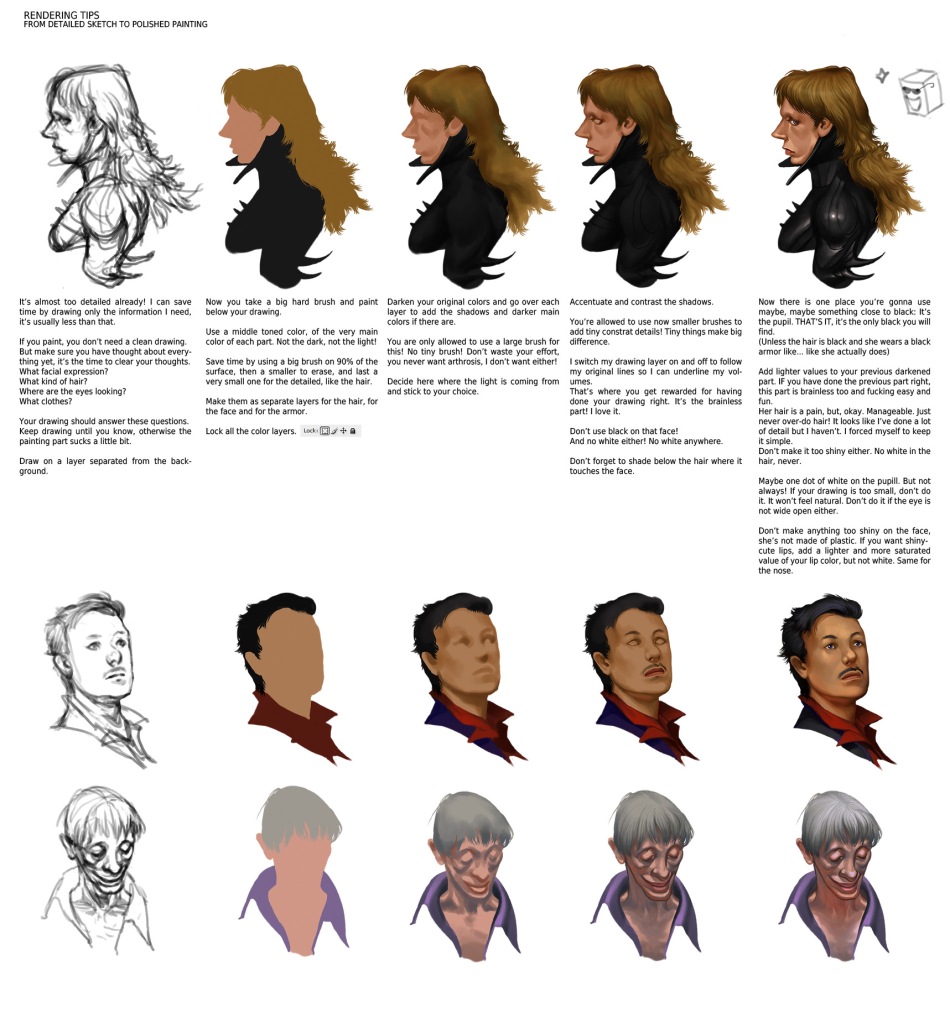
Rendering a drawing in art is the process of creating a two-dimensional image from a three-dimensional model. This can be done through a variety of mediums, such as pencil, pen and ink, charcoal, pastels, or watercolors. The artist begins by sketching a basic outline of the image onto the paper or canvas. They then add details and shading to give the image depth and dimension. The final step is to add highlights and shadows to create a realistic effect.
How do you render a drawing?
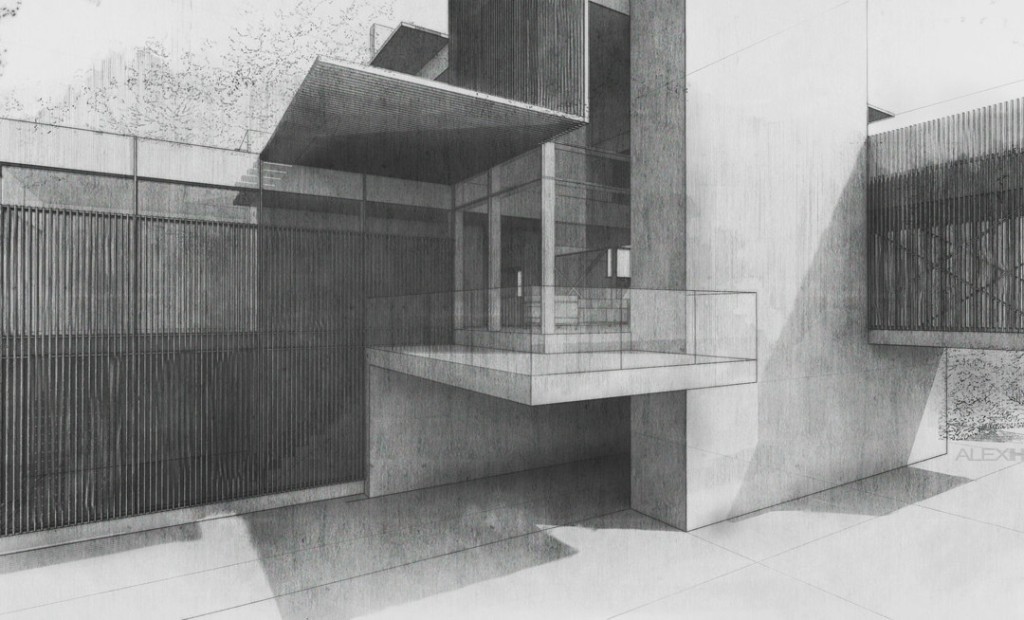
The process of rendering a drawing is dependent on the medium being used. For example, when using pencil and paper, an artist would begin by sketching out the rough outline of the drawing. They would then start to fill in the details, working from the background to the foreground. Once the drawing is complete, the artist would then add any final touches, such as shading or highlights.
Is rendering the same as shading?
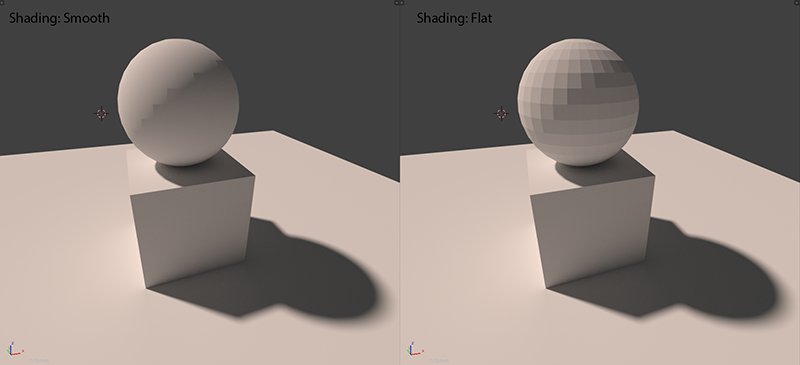
Rendering is the process of creating a 2D or 3D image from a model by means of computer programs. It is the final step of 3D computer graphics, after modeling and animation, or it can be used to generate 2D images such as logos from 3D models. Shading is the process of assigning colors to the faces of a 3D model according to their angles to a light source. It is one of the steps of 3D computer graphics, after modeling and before rendering. Rendering is not the same as shading. Shading is a part of rendering, but it is not the only thing that is done in rendering. Rendering also includes other steps such as lighting and texturing.
What is video rendering?

Video rendering is the process of converting a video file into a format that can be played back on a specific device or platform. This process can be done in real-time, or it can be done offline. Video rendering can be a complex process, as there are many different codecs and file formats that can be used. The process can be further complicated by the need to support different aspect ratios, frame rates, and resolutions.
In general, the goal of video rendering is to create a video file that can be played back smoothly on the target device or platform. This process can be challenging, as it requires the use of specialized software and hardware. There are a number of different factors that can impact the quality of a rendered video. These include the codecs used, the file format, the resolution, the frame rate, and the bitrate.
The codec is the software that is used to encode and decode the video file. The file format is the container that holds the video data. The resolution is the number of pixels that make up the video. The frame rate is the number of frames that are displayed per second. The bitrate is the number of bits that are used to represent the video data. There are a number of different codecs that can be used for video rendering. The most common codecs are H.264, MPEG-4, and Theora.
The H.264 codec is a popular choice for video rendering, as it offers high quality and efficient compression. The MPEG-4 codec is also a popular choice, as it is widely supported by devices and platforms. The Theora codec is a free and open-source codec that offers good quality and compression. The file format is the container that holds the video data. The most common file formats are AVI, MP4, and MOV.
The AVI file format is a popular choice for video rendering, as it is compatible with a wide range of devices and platforms. The MP4 file format is also a popular choice, as it offers good quality and compression. The MOV file format is a popular choice for video rendering on Apple devices. The resolution is the number of pixels that make up the video. The most common resolutions are 720p, 1080p, and 4K.
The 720p resolution is a popular choice for video rendering, as it offers good quality and is compatible with a wide range of devices and platforms. The 1080p resolution is also a popular choice, as it offers high quality and is compatible with a wide range of devices and platforms. The 4K resolution is the highest quality resolution and is only compatible with a limited number of devices and platforms. The frame rate is the number of frames that are displayed per second. The most common frame rates are 24fps, 30fps, and 60fps.
The 24fps frame rate is a popular choice for video rendering, as it offers good quality and is compatible with a wide range of devices and platforms. The 30fps frame rate is also a popular choice, as it offers high quality and is compatible with a wide range of devices and platforms. The 60fps frame rate is the highest quality frame rate and is only compatible with a limited number of devices and platforms. The bitrate is the number of bits that are used to represent the video data. The most common bitrates are 8Mbps, 10Mbps, and 12Mbps. The 8Mbps bitrate is a popular choice for video rendering, as it offers good quality and is compatible with a wide range of devices and platforms. The 10Mbps bitrate is also a popular choice, as it offers high quality and is compatible with a wide range of devices and platforms. The 12Mbps bitrate is the highest quality bitrate and is only compatible with a limited number of devices and platforms.
how to render digital art?
Digital art can be created using a variety of software programs, each with its own strengths and weaknesses. The most important factor in creating digital art is the artist’s own creativity and imagination.
The first step in creating digital art is to decide what program to use. There are many different software programs available, each with its own advantages and disadvantages. Some programs are better for creating realistic images, while others are better for creating abstract or stylized images. The best way to decide which program to use is to experiment with a few different ones and see which one produces the results that you are looking for.
Once you have decided on a software program, the next step is to choose the right image file format. The most common file formats for digital art are JPEG, PNG, and TIFF. JPEG files are smaller and easier to work with, but they can lose some quality when they are edited. PNG files are larger and provide better quality, but they can be more difficult to work with. TIFF files are the largest and provide the best quality, but they can be very difficult to work with.
Once you have chosen the right file format, the next step is to open the file in the software program and begin editing it. There are a variety of tools available in most software programs that can be used to edit digital art. The most common tools are the brush tool, the eraser tool, the clone stamp tool, and the smudge tool. Each of these tools has a different function and can be used to create different effects.
The brush tool is used to paint on the image. The eraser tool is used to erase parts of the image. The clone stamp tool is used to copy parts of the image. The smudge tool is used to smudge parts of the image.
Once you have edited the image, the next step is to save it in the correct file format. The most common file formats for digital art are JPEG, PNG, and TIFF. JPEG files are smaller and easier to work with, but they can lose some quality when they are edited. PNG files are larger and provide better quality, but they can be more difficult to work with. TIFF files are the largest and provide the best quality, but they can be very difficult to work with.
Once you have saved the image, the next step is to print it. The most common file formats for digital art are JPEG, PNG, and TIFF. JPEG files are smaller and easier to work with, but they can lose some quality when they are printed. PNG files are larger and provide better quality, but they can be more difficult to work with. TIFF files are the largest and provide the best quality, but they can be very difficult to work with.
The best way to print digital art is to use a professional printing service. Professional printing services have the equipment and the expertise to print digital art correctly. They can also provide advice on how to properly care for your digital art.
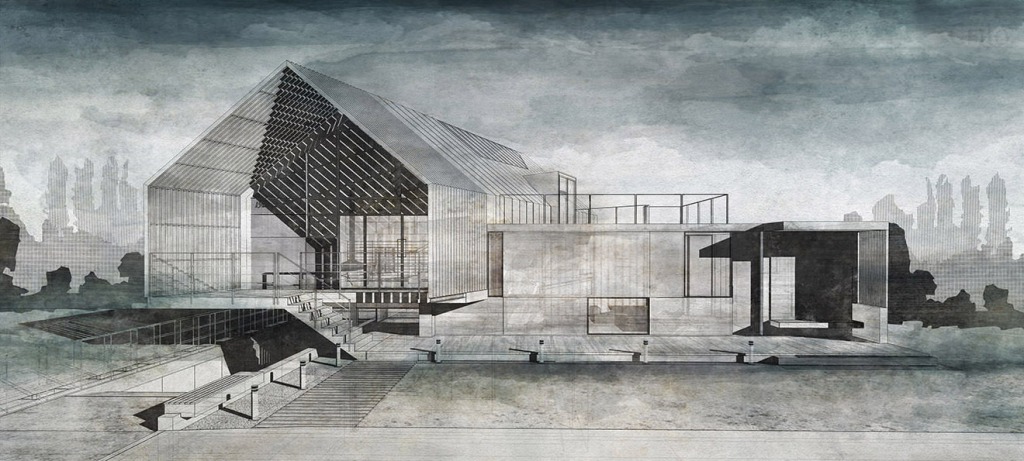
Leave a comment